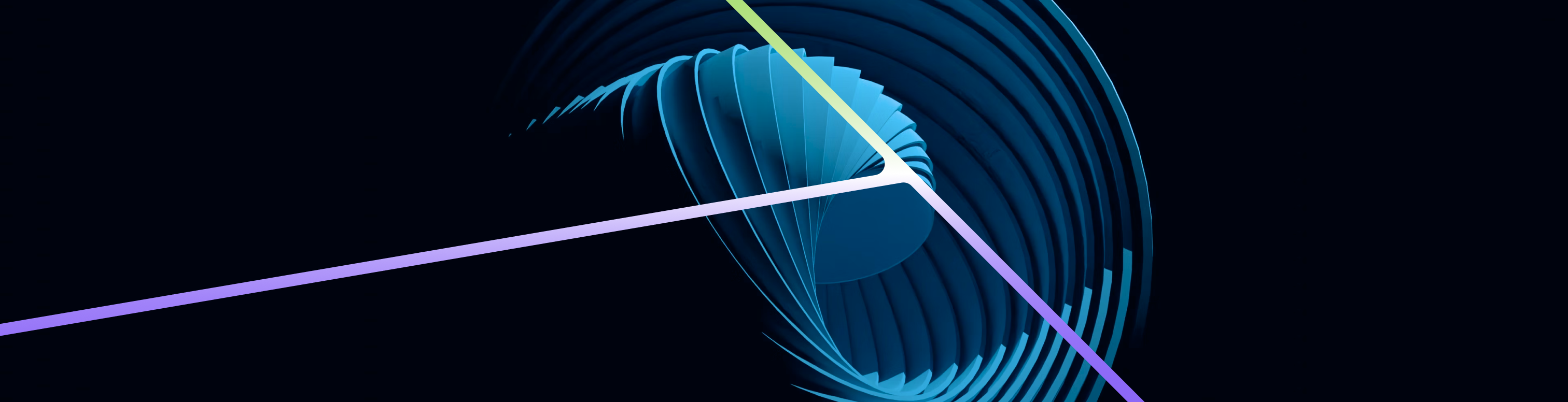Advanced Web Performance: Moving Beyond Network Optimization
In Part I of our web performance journey, we established why speed matters in today's digital landscape. We explored key performance metrics like Core Web Vitals, learned how to measure performance with various tools, and delved into network optimization techniques that form the foundation of a fast-loading website.
But optimizing network requests is just the beginning. Even with the fastest network, inefficient rendering, bloated builds, and suboptimal code can still create a sluggish experience that frustrates users and damages business outcomes.
In this second part, we'll move beyond the network layer to explore three critical areas that can dramatically improve your web application's performance:
- Rendering Pattern Optimization — Choosing the right approach (CSR, SSR, SSG, or ISR) can make the difference between a site that delights users and one that drives them away. We'll compare these patterns and help you select the perfect rendering strategy for your specific use case.
- Build-Time Optimizations — Most developers focus on runtime performance, but the decisions made during the build process have profound impacts on your application's speed. We'll explore code splitting, tree shaking, and other techniques that deliver a leaner, faster product before it even reaches your users.
- React-Specific Optimizations — For the millions of developers using React, we'll provide practical strategies to prevent unnecessary re-renders, optimize expensive calculations, and leverage React's performance toolbox to create lightning-fast interfaces.
Whether you're building a simple landing page or a complex web application, these advanced optimization techniques will help you deliver the exceptional performance that today's users demand. Let's transform your application from merely functional to blazingly fast.
Rendering Pattern Optimization
Rendering pattern optimization plays a crucial role in web performance. Choosing the right rendering strategy ensures faster load times, better SEO, and an enhanced user experience. Here, we explore various rendering techniques along with their advantages and use cases.
Client-Side Rendering (CSR)
Definition: CSR loads minimal HTML from the server and fetches JavaScript, which then dynamically renders the page in the browser.
Pros:
- Reduces initial server load.
- Smooth and dynamic user experience after the first load.
- Good for single-page applications (SPAs).
Cons:
- Slower initial page load due to JavaScript execution.
- Poor SEO if not handled properly.
- Increases Time to Interactive (TTI).
Use Case: CSR is best suited for applications with rich interactivity, such as dashboards or SaaS applications. This makes it a popular choice for any SaaS software development company focusing on creating dynamic, user-centric interfaces.
Server-Side Rendering (SSR)
Definition: SSR renders pages on the server and sends fully rendered HTML to the client.
Pros:
- Faster first contentful paint (FCP).
- Better SEO as search engines can crawl fully rendered content.
- Useful for applications needing quick first-paint performance.
Cons:
- Increases server load due to on-the-fly rendering.
- Can introduce higher latency if not optimized properly.
Use Case: Ideal for content-heavy applications like blogs, news websites, and e-commerce platforms.
Static Site Generation (SSG)
Definition: SSG generates static HTML files at build time and serves them via a CDN.
Pros:
- Extremely fast load times since content is pre-generated.
- Reduces server load and costs.
- Highly scalable and secure.
Cons:
- Requires re-building the site for every content update.
- Not ideal for frequently changing data.
Use Case: Suitable for marketing websites, documentation sites, and blogs where content updates are infrequent.
Incremental Static Regeneration (ISR)
Definition: ISR extends SSG by allowing pages to be updated at runtime without rebuilding the entire site.
Pros:
- Combines benefits of SSG with dynamic updates.
- Improves performance while keeping content fresh.
- Reduces backend workload compared to SSR.
Cons:
- Some delay in content updates since regeneration happens asynchronously.
Use Case: Perfect for e-commerce websites and news platforms where some content is static, but frequent updates are needed.
Hybrid Approaches
Many modern applications use a mix of these rendering patterns to optimize performance. For example:
- Next.js allows mixing SSG, ISR, and SSR within the same application.
- Gatsby relies heavily on SSG but supports dynamic content fetching.
Choosing the right rendering strategy depends on the application's needs. CSR is best for interactive applications, SSR enhances SEO, SSG delivers speed, and ISR provides a balance between performance and content freshness. By carefully selecting the appropriate rendering approach, developers can significantly improve web performance, user experience, and scalability.
Build Time Optimizations
Most developers focus on runtime optimizations — scaling databases, caching API responses, and improving server performance. However, build-time optimizations can significantly enhance application performance before it even runs.
Think of it like maintaining a car. Regular servicing and fine-tuning can make your car run faster and smoother. But if the car has manufacturing defects, no amount of maintenance can fix fundamental performance issues. The same applies to web applications — poorly optimized builds lead to slower runtime performance, no matter how much you optimize later.
What is a Bundler?
A bundler is a tool that processes, optimizes, and packages code before it reaches the browser, ensuring faster execution in production. It applies various strategies to enhance both customer experience and developer experience, making applications more efficient, scalable, and maintainable.
There are several bundlers available, such as Webpack, esbuild, Vite, Rollup, and Bun. Choosing the right one depends on how well it optimizes in two key areas:
- Customer Experience (Performance of the final application)
- Developer Experience (Ease of development and build efficiency)
These optimizations directly impact how fast and efficiently the application loads and runs for the end user.
Code Splitting
Splits large bundles into smaller chunks so that the browser loads only what's needed.
- Example: A homepage doesn't need payment-related JavaScript, so it should load only relevant code.
- If you don't split code at build-time, it's impossible to do it efficiently later.
Tree Shaking
Removes dead code from the final bundle, similar to shaking a tree and letting dead leaves fall.
- Example: If a utility function isn't used anywhere, it should be removed from the bundle instead of shipping unnecessary code.
Minification
Reduces file size by eliminating unnecessary characters like whitespace and comments.
Code Obfuscation
Converts readable code into a format that only browsers understand, making it harder to reverse-engineer.
Pruning & Optimizing CSS
Removes unused CSS, reducing the overall stylesheet size.
Compression (Brotli & Gzip)
Ensures tighter, more efficient code is served to users.
- Compression should be enabled at the build level to avoid unnecessary network load.
Image & Asset Optimization
Tools like SVGO help optimize SVGs and other assets before deployment.
Removing Source Maps in Production
Source maps help with debugging, but they shouldn't be included in production as they expose original code.
Vendor Chunk Splitting
Separates vendor libraries (e.g., React, Lodash) so they can be cached independently of the app's core logic.
Developer Experience Optimizations
While customer experience is about how fast the app loads, developer experience focuses on how efficiently developers can work and deploy updates. The ultimate goal is to create faster web applications while maintaining development productivity.
Faster Builds
The faster the build process, the more productive the development cycle.
Parallelization
Uses multi-threading to speed up builds.
Cache Management
Efficient caching of build files reduces redundant work.
- Example: Babel cache, ESLint cache, and bundler cache all improve rebuild times.
Incremental Compilation
Only rebuilds changed parts of the project instead of compiling everything from scratch.
Hot Module Replacement (HMR)
Allows instant updates during development without refreshing the whole page.
Monorepo Support
Tools like Lerna and Nx help manage multiple packages efficiently within a single repository.
For a detailed comparison of different bundlers, you can check out this blog: Bundlers Comparison — Tonai Blog.
Build-time optimizations lay the foundation for a fast, efficient application. By optimizing code, assets, and build processes, you ensure better performance before the app even runs. Don't just focus on runtime — start at the build stage and set your app up for success!
React-Specific Optimization
React is powerful, but if not optimized, it can lead to slow rendering, excessive re-renders, and memory leaks. In this section, we'll explore proven techniques to keep your React applications fast and efficient.
Whether you're building modern web development using React, optimizing performance is crucial to delivering a smooth and responsive user experience.
Avoid Unnecessary Renders with React.memo
Every component re-render comes at a cost. Use React.memo to prevent unnecessary renders when props haven't changed.
import React from 'react';
const Button = React.memo(({ onClick, label }) => {
console.log('Button rendered');
return <button onClick={onClick}>{label}</button>;
});Tip: Wrap functional components with React.memo to optimize performance, especially for frequently rendered UI elements.
Optimize Expensive Calculations with useMemo
useMemo caches expensive computations so they don't re-run on every render.
import _ from 'lodash';
// Basic throttle with Lodash
const throttledFunction = _.throttle(() => {
console.log('Function executed');
}, 1000);
// Usage example
window.addEventListener('scroll', throttledFunction);Tip: Use useMemo when working with expensive calculations or large data processing.
Prevent Unnecessary Function Re-Creation with useCallback
Functions are recreated on every render, causing child components to re-render. useCallback ensures functions retain their references.
import { useCallback } from 'react';
const Parent = () => {
const handleClick = useCallback(() => {
console.log('Button clicked');
}, []);
return <Button onClick={handleClick} label="Click Me" />;
};Tip: Use useCallback for event handlers or functions passed to child components.
Lazy Load Components with React.lazy & Suspense
Instead of loading all components upfront, use lazy loading for better initial load performance.
import React, { Suspense, lazy } from 'react';
const HeavyComponent = lazy(() => import('./HeavyComponent'));
const App = () => (
<Suspense fallback={<div>Loading...</div>}>
<HeavyComponent />
</Suspense>
);Tip: Wrap lazy components inside Suspense with a meaningful fallback to enhance user experience.
Minimize Re-Renders with the Context API & useReducer
Prop drilling can cause excessive re-renders. Instead, use Context API efficiently.
import { createContext, useContext, useReducer } from 'react';
const CountContext = createContext();
const reducer = (state, action) => {
switch (action.type) {
case 'increment':
return { count: state.count + 1 };
default:
return state;
}
};
const Provider = ({ children }) => {
const [state, dispatch] = useReducer(reducer, { count: 0 });
return (
<CountContext.Provider value={{ state, dispatch }}>
{children}
</CountContext.Provider>
);
};
const Counter = () => {
const { state, dispatch } = useContext(CountContext);
return <button onClick={() => dispatch({ type: 'increment' })}>{state.count}</button>;
};Use Virtualized Lists for Large Data Sets
Rendering thousands of elements? Use react-window or react-virtualized to render only visible items.
import { FixedSizeList as List } from 'react-window';
const Row = ({ index, style }) => <div style={style}>Item {index}</div>;
const VirtualizedList = () => (
<List height={400} itemCount={1000} itemSize={35} width={300}>
{Row}
</List>
);Debounce and Throttle Expensive Events
Prevents excessive re-renders from fast user interactions (e.g., typing, scrolling).
import _ from 'lodash';
// Basic throttle with Lodash
const throttledFunction = _.throttle(() => {
console.log('Function executed');
}, 1000);
// Usage example
window.addEventListener('scroll', throttledFunction);Optimize Images and Assets
- Use Next.js Image component for automatic optimization.
- Serve compressed images (WebP, AVIF).
- Use SVGs for small icons instead of PNGs.
- Lazy load images using the loading="lazy" attribute.
Reduce Bundle Size with Tree Shaking
Import only necessary functions instead of full libraries.
import _ from 'lodash'; // Loads the entire lodash library
import debounce from 'lodash/debounce'; // Loads only the debounce functionKey Takeaways
The best time to optimize your application's speed is during development. It's crucial to have a deep understanding of framework-specific optimization strategies and apply them while building the application to ensure optimal performance from the start.
When optimizing applications, it's crucial to avoid biases — don't focus only on the framework, networking, or a single aspect. Instead, debug holistically, analyze where the actual bottlenecks are, and apply optimizations where they matter most.
However, optimization comes with a cost, whether in terms of complexity, maintainability, or resources. Always define performance budgets to balance improvements with trade-offs.
Also, remember — performance optimization is an ongoing process. Once you optimize, don't just forget about it. Continuously test, monitor, and refine to ensure your application remains fast and scalable.
By following this guide, you can skyrocket your application's speed. Keep revisiting these strategies, implement them as needed, and stay ahead in performance optimization!
Final Thoughts
Performance optimization requires a strategic approach that balances multiple considerations. Start with the fundamentals covered in Part I, then apply these advanced techniques based on your specific use case. Remember that every optimization should be measured and validated to ensure it provides real benefits to your users.
The web performance landscape continues to evolve, but these core principles will serve as a solid foundation for building fast, efficient applications that delight users and drive business success.