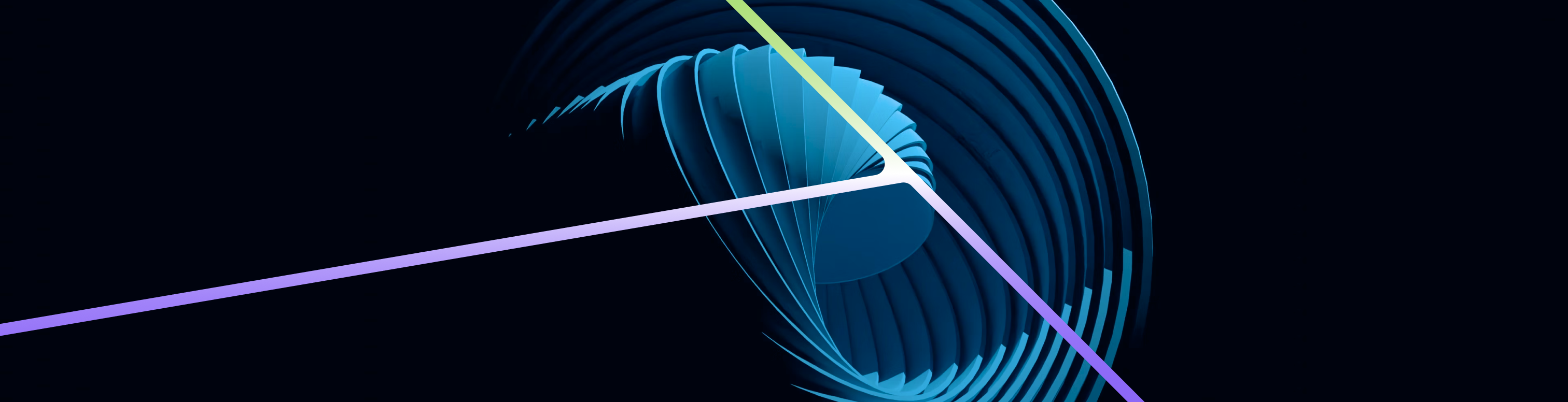Introduction
Are you struggling to manage complex, interconnected data? Whether you're dealing with knowledge graphs, linked data, or semantic web applications, efficiently querying and extracting insights from graph databases can be challenging. That's where rdflib, a powerful Python library for RDF data processing, comes in.
In this blog, we'll dive into the world of graph-based data modeling, explore how to extract specific fields using rdflib and SPARQL queries, and compare it with traditional JSON-based data processing. By the end, you'll have a clear understanding of when and why to use rdflib to optimize your data workflows, improve semantic search, and enhance data interoperability.
What is Graph Data & Why Does It Matter?
Imagine you're designing a system to store and analyze complex relationships---like employees and their companies. In a relational database, you'd rely on tables, rows, and foreign keys to link data. But what if you also needed to track friendships, previous jobs, or industry connections? Managing such highly connected data in a traditional SQL database can become cumbersome.
Graph databases solve this problem by structuring data as a network of relationships, making it easier to store, query, and analyze interconnected information.
Key Concepts of Graph Data:
- Nodes (Vertices): Represent entities such as people, organizations, or concepts
- Edges (Relationships): Define connections between entities, like "works at" or "is friends with"
- Properties (Attributes): Metadata or contextual information linked to nodes and edges
- Triples (Subject-Predicate-Object): The core structure of RDF (Resource Description Framework) data, forming statements like "Alice works at Google."
With the rise of knowledge graphs, AI-powered search, and semantic web technologies, graph-based data modeling is becoming essential for enhancing data interoperability, improving search relevance, and enabling intelligent recommendations.
💡 Example RDF Triple:
This means "Person1 works at CompanyA."
Why is Graph Data So Powerful?
- ✅ Effortlessly represents relationships without complex SQL joins or foreign keys.
- ✅ Schema-flexible, allowing you to adapt your data model without rigid structures.
- ✅ Enhances semantic interoperability, making data more shareable, reusable, and machine-readable across diverse systems.
With the growing demand for knowledge graphs, AI-driven analytics, and linked data, graph-based data modeling is revolutionizing data management, semantic search, and intelligent decision-making.
Meet RDF and RDFLib: Supercharge Your Graph Data Workflows
What is RDF?
RDF (Resource Description Framework) is a W3C standard for structuring linked data in a machine-readable format. It follows a subject-predicate-object (triple) structure, making it ideal for semantic web, knowledge graphs, and AI-driven data integration.
What is RDFLib?
RDFLib is a powerful Python library for working with RDF data. It enables you to parse, store, query (using SPARQL), and manipulate graph data effortlessly. Whether you're building a semantic search engine, recommendation system, or AI-powered knowledge graph, RDFLib provides the essential tools to streamline your graph database workflows.
Installing RDFLib: Get Started in Seconds
Before diving into graph data processing, install RDFLib with a simple command:
pip install rdflibThis powerful Python library enables seamless RDF data manipulation, SPARQL querying, and knowledge graph management.
Extracting Fields from Graph Data Using RDFLib
Step 1: Creating an RDF Graph
Let's begin by building an RDF graph and adding some sample triples.
from rdflib import Graph, URIRef, Literal, Namespace
# Create an RDF graph
g = Graph()
# Define namespaces
EX = Namespace("http://example.org/")
g.add((EX.Person1, EX.worksAt, EX.CompanyA))
g.add((EX.Person1, EX.hasName, Literal("Alice")))
g.add((EX.CompanyA, EX.hasLocation, Literal("New York")))This structure forms a semantic web-friendly knowledge graph, ideal for AI-driven insights, data integration, and linked data applications.
Step 2: Querying the Graph
Now, let's extract specific fields using iteration and SPARQL queries.
Using Iteration to List All Triples
for subj, pred, obj in g:
print(f"Subject: {subj}, Predicate: {pred}, Object: {obj}")This approach is useful for exploratory data analysis in knowledge graphs.
Using SPARQL Queries for More Precision
from rdflib.plugins.sparql import prepareQuery
query = prepareQuery('''
SELECT ?name WHERE {
?person <http://example.org/hasName> ?name .
}
''')
for row in g.query(query):
print(f"Name: {row.name}")SPARQL enables efficient data retrieval from large-scale RDF datasets, making it essential for semantic search, AI-powered applications, and enterprise knowledge graphs.
JSON vs RDF: The Ultimate Showdown
JSON is widely used for structured data, but RDF excels in graph-based relationships and semantic interoperability.
| Feature | JSON Library | RDFLib |
|---|---|---|
| Data Model | Key-value pairs, tree-based | Triple-based (subject-predicate-object) |
| Relationship Representation | Implicit through nested structures | Explicit through triples |
| Querying | Direct access via keys | SPARQL queries |
| Schema Flexibility | Semi-structured | Highly flexible |
| Best Use Case | API responses, config files | Semantic web, linked data, knowledge graphs |
Example: JSON vs RDF Data Representation
JSON Representation:
{
"Person1": {
"worksAt": "CompanyA",
"hasName": "Alice"
},
"CompanyA": {
"hasLocation": "New York"
}
}RDF Representation:
<Person1> <worksAt> <CompanyA>
<Person1> <hasName> "Alice"
<CompanyA> <hasLocation> "New York"Why Choose RDF Over JSON?
- RDF excels in knowledge graphs, linked data, and AI-driven insights.
- SPARQL queries provide powerful data retrieval capabilities.
- Ideal for applications in search engines, semantic web, and enterprise data integration.
Embracing RDF and RDFLib can transform the way you handle interconnected data, making it smarter, more scalable, and AI-ready.
Key Takeaways: JSON vs RDF
- JSON is ideal for structured, hierarchical data, while RDF is designed for semantic, linked data.
- RDF enables machine-readable semantics, making it perfect for knowledge graphs, AI-powered search, and data integration.
- SPARQL querying in RDF allows for efficient retrieval of complex relationships, unlike JSON's direct key-value access.
When Should You Use RDFLib Over JSON?
| Use Case | Choose JSON | Choose RDFLib |
|---|---|---|
| API responses | ✅ | ❌ |
| Simple key-value storage | ✅ | ❌ |
| Knowledge Graphs | ❌ | ✅ |
| Data Interoperability | ❌ | ✅ |
| Querying Complex Relationships | ❌ | ✅ |
Final Thoughts: JSON or RDF -- Which One is Right for You?
If your project involves simple key-value pairs and hierarchical structures, JSON remains the go-to choice. However, if you need a scalable, semantic-rich data model for AI-driven applications, linked data, and enterprise knowledge graphs, then RDFLib is the ultimate solution.
By leveraging RDFLib and RDF, you unlock advanced semantic search capabilities, intelligent data integration, and AI-powered decision-making---transforming how data is connected, shared, and analyzed.